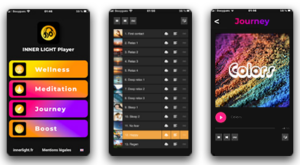Contact & info
- Contact UsContact Us
- About UsAbout Us
Useful links
- INNER LIGHT PlayerINNER LIGHT Player
-
INNER LIGHT ManagerINNER LIGHT Manager
- User manualUser manual
- ContraindicationsContraindications
Legal info
- Legal noticeLegal notice
- General conditions of saleGeneral conditions of sale
- Refunds and returns policyRefunds and returns policy